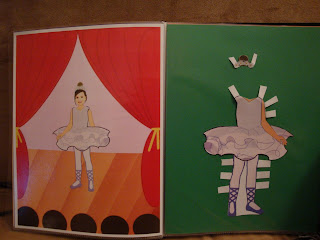I thought, Aye a nice present ye be.
I also purchased two types of brown acrylic craft paint (Americana's Dark Chocolate and Joann's Chocolate Brown) and crackle medium. The dark chocolate coat came first, then I painted on the skull with white pain I already had. I also used white to paint "Cap'n Zach" on the top. You don't see that now, but more on that later. The last coat was the chocolate brown, which looked really red compared to the dark chocolate. It looked OK on most of the chest but the skull looked too pink.
That night I actually had trouble sleeping because I hated the look of the hand-painted Cap'n Zach so much. The next morning, I sanded it off and repainted it. I then created the Cap'n Zach we now see on paper (using GIMP and the font "Pieces of Eight") and decoupaged the letters on. I also still hated the pink tinge of the skull. I told myself to leave well enough alone, promptly ignored myself, and applied a wash of water & dark chocolate over the skull. I then Modge Podged the whole outside (except the bottom, which is unpainted).
I also couldn't figure out why there wasn't any "crackle." I hadn't used crackle before, and I suspect that the browns weren't contrasty enough.
I painted the inside lid and bottom edges in the same way (minus the crackle) and decoupaged the "Dead men tell no tales" (used GIMP and the font "Bones" to print on paper) inside the lid. While some of this was drying, I found some scrap material, cut it to size, and ironed fusible interfacing to the back. I later glued in the material using Modge Podge.
The last step was writing Zach a little message on the bottom and going to the Dollar Tree to buy cool stuff to put inside. I think I'll go back and buy a couple more bags of gold coins before I wrap it up!