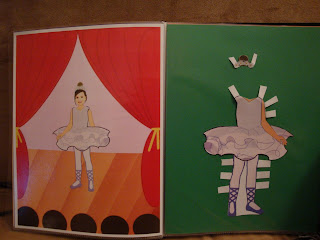I used the directions at "Suzannes Card Craft's" to help me understand the principles of the exploding box. The measurements, given in centimeters, baffled this Ugly American but I did understand the concept of a Brady Bunch style grid with all squares an equal size. My base/biggest box was made from a square measuring 8.25, the next from one measuring 7.5", and the smallest from one measuring 6.75". The individual squares are 2.75", 2.5", and 2.25", respectively. The contrasting paper was cut using the measurements from the square one level down, if you get my drift. The outer box's contrasting paper squares are 2.5, the middle 2.25, and the smallest I didn't really measure; I just took a small square and hacked it down a bit.
I printed vintage Valentines for the biggest box's inside surprise. For the surprises of the inner boxes, I glued individually wrapped candies. I think the boxes will become pretty much destroyed on the inside when the candies are removed, but I took pictures, so we'll never forget their loveliness.
For the initials on top, I completely stink at drawing my own letters. Instead, I experimented with fonts on the computer, making sure the letters fit into a 2.5 x 2.5 text box. I then printed the initials and used a bone folder to trace the letters on the back of the contrasting paper. I finished the letters using glitter.
It was a little tough to squeeze the box back together with the candy glued inside... I'm not really good at predicting volume, either. But I am pretty good at making exploding boxes! Hope the boys like them.